The 5 Best Business Expense Tracker Apps
- Expensify
- Certify
- MileIQ
- Zoho Expense
- Concur Travel
For most small businesses, your two biggest line items are labor costs and business expenses. While the former is relatively static, the ladder can change every single day—especially if you have employees making expenses on behalf of your business.
You wouldn’t go around spending your own money without keeping track of what you are buying (we hope!), and the same should go for your business finances. Fortunately, there are lots of business expense tracker applications that will do most of the heavy lifting for you.
Using software to track your expenses can save you time and money while allowing your employees to operate more efficiently. In addition, tracking your expenses can provide you with financial awareness and insight into your business’s spending habits, making your life (and your accountant’s) a whole lot easier come tax season.
The first step in finding a product is to determine what type of business expense tracker suits your business’s needs. There are lots of different models that optimize tracking for different types of spending. For example, if your employees drive a lot for work, there are apps that make tracking mileage a cinch.
Let’s take a look at how business expense tracker apps work and the different types of capabilities offered to help you decide which you need for your business.
But first, let’s talk about business expense policies.
Your Approach to Expenses
Before you go about selecting a product, you should know how and when the product will be deployed. With this knowledge, you can program rules for your software so that only purchases you allow for can be expensed.
If you are the only person making expenses on behalf of your business, you might be able to track your spending using a simple spreadsheet. However, if you have multiple employees making expenses, many factors come into play, including the types of expenses being initiated by your team, and the amount and frequency of those expenses.
You should also think about how many employees on your team will have permission to submit expenses. This plays into your organizational structure. Will each individual employee be able to submit expense reports, or will they report their expenses to a manager who submits them on their behalf?
Another consideration is your average monthly expense amount. Some applications will cap the amount of transactions or money you can manage.
How Do Business Expense Tracker Apps Work?
Business expense tracker apps are accessible online or via a mobile device. Most should also integrate with your accounting software. When you sign up with a provider, you will receive an account and access for a set number of employees.
Different business expense tracker apps have different signup processes, but most require some basic business and banking information. To get the most out of your business expense tracking software, you should link it to your business bank account or business credit card. Your employees will also have the option to link their personal bank accounts to the software.
With this link established, you will be able to more accurately track and organize expenses made by your business. For example, you can group all inventory or marketing related expenses to see if you are maintaining your budget for each line item.
You will also be able to use your expense tracker to reimburse employees for business costs incurred. These reimbursements will be based on receipts submitted by employees and managed by you through the app.
If you would rather not spend time reimbursing employees, you should look into a credit or prepaid business card.
What to Look for in a Business Expense Tracker App
Most business expense tracker apps have combinations of some of each of the following features. The key differentiator for you is determining which apps have the best versions of the features you need, some of which is based on personal preference.
Among the things you should look for in your business expense tracker app are:
Compliance
All expense tracking software must comply with the Sarbanes-Oxley Act (SOX), also known as the “Public Company Accounting Reform and Investor Protection Act.” The purpose of SOX is to protect investors by improving the accuracy and reliability of corporate disclosures.
In addition, all business expense tracker apps should provide data storage for up to seven years. This is required by the Internal Revenue Service should an audit request ever be made.
Integration
Your business expense tracking application should integrate with your accounting software for the smooth transfer of information between stakeholders within the company. Most applications will integrate with major providers, such as QuickBooks and Xero.
User Friendly
If employees will be submitting expenses on behalf of the business, you’ll want to make sure it is easy for them to get set up and use the software. Finding a platform that is simple and accessible can save you logistical headaches down the road.
If you have employees outside of the country, you will want to make sure they can access the software in their local language and submit expenses in their local currency (the software should do the conversion for you).
Mobile Friendly
Part of being user friendly means also having a mobile application that delivers a lot of functionality. After all, the best way to track expenses is to input them into your system as soon as possible.
To that end, your app should have receipt image capture technology. This allows you to snap pictures of receipts with your phone and upload them directly to the app. The best business expense trackers have optical character recognition, which automatically converts handwritten or printed text into machine-encoded text, allowing you to glean as much specific information from receipts as possible without manually entering any information.
Mobile Operating System
Most business expense tracking software is available for iOS and Android phones. However, if a majority of your workforce uses Windows phones, your options might be a bit more limited.
Analytics
Your business expense tracker should be able to organize your expense data to help you better understand where your money is going. For example, you should be able to see the differences in spending week-to-week, month-to-month, and year-to-year. You should also be able to create budgets and assign expenses to a specific budget to see if you are spending within your means.
The 5 Best Business Expense Tracking Applications
With all of that established, here are some recommendations for business expense tracker applications, based on your business’s needs:
| PRODUCT | BEST FOR | PRICE |
|---|---|---|
|
Expensify
|
All-around option
|
Starting at $5 per user/month
|
|
Certify
|
Feature-rich expense tracker
|
Starting at $8 per user/month
|
|
MileIQ
|
Transportation businesses
|
Free (quote-based for teams)
|
|
Zoho Expense
|
Low-cost option
|
Free
|
|
Concur Travel
|
Businesses with many travel-related expenses
|
Quote-based
|
Expensify: Best Business Expense Tracker for Most Business Types
Photo credit: Expensify
Expensify offers a good all-around option for most small and midsize businesses. Among the features you can expect are unlimited receipt scanning, the ability to import personal and business credit cards, and next-day reimbursement on approved expense reports.
Expensify also integrates with a variety of other applications, such as Uber and Lyft for automatic receipt import, QuickBooks and Xero for accounting, and Zenefits and Gusto for human resources. There is also a GPS mileage tracker built into the app that allows you to take the calculations out of business travel. Other perks include per-diem spending limits and the ability to configure policy rules, create custom expense reports, and delegate access.
There are two pricing packages for businesses. The Collect plan starts at $5 per user per month and includes all of the aforementioned features plus duplicate expense deduction and tax tracking features. The Control plan costs $9 per user per month and includes everything in the Collect plan plus the ability to reconcile statements from multiple cards, greater customization, and the ability to integrate with more applications.
Both plans come with a six-week free trial. Note that Expensify also offers a pay-per-use plan.
Certify: Best Feature-Rich Business Expense Tracker
Photo credit: Certify
Certify boasts a variety of core features that will automate most expense-related processes, saving you a lot of time. Among the features are ReceiptParse, which uses optical character recognition to extract expense data from receipts.
Certify’s ReportExecutive can auto-generate expense reports for your entire company by setting a reporting schedule, sending reminders, reviewing submissions, and submitting the reports. Certify also offers a variety of receipt submission methods, including text, email, scan, and fax,
The Spend Smart features allows users to rate vendors they did business with and share these ratings with the rest of the company, helping your entire enterprise make more informed spending decisions. There is also QuickBooks integration, a reporting suite, global functionality, and the ability to customize permissions and access.
There are three Certify pricing plans. Certify Now! costs $8 per user per month and provides access for up to 25 users. With Certify Now! you get all of the aforementioned features. The Professional plan is quote-based and can accommodate up to 200 employees. The Enterprise plan is also quote-based and is for businesses with more than 200 employees.
With the Professional and Enterprise plans you get access to additional features, including a dashboard for managing travel, ACH transfer ability, automated invoicing, additional integrations, receipt backup, and personalized feeds for all your corporate credit cards.
MileIQ: Best Business Expense Tracker for Transportation Businesses
Photo credit: MileIQ
If you operate a business where your employees have to drive a lot, MileIQ is a great option for tracking your expenses. Once installed, the app will simply work in the background as you drive, calculating your travel distance without you having to click any buttons, and storing that information in a centralized place.
At the end of each drive, your employees will see how much they are eligible for reimbursement, and then export the record directly to you. Account holders can customize their platform by adding additional vehicles, locations, and purposes of travel.
MileIQ can also work for independent contractors. Uber and Lyft drivers use MileIQ to calculate miles driven on the job, which they can then write off on their tax return.
MileIQ is free for up to 40 drives per month for individual users. Teams receive quote-based pricing and discounts based on volume, as well as personalized training.
Zoho Expense: Best Low-Cost Business Expense Tracker
Photo credit: Zoho Expense
Zoho Expense offers the best set of features for the lowest cost. There is a free plan for up to three users, and a Premium plan that only costs $2.50 per user per month. While the free plan limits your feature set, the Premium plan gives you an impressive amount of functionality.
Among the features included in the Premium plan are unlimited receipt scans and storage, customization for up to 25 policies, automated workflows, and a mileage tracker. Users can also import credit card transactions, apply tags to expenses, approve or deny expense requests, and manage itineraries directly from the Zoho app.
Zoho Expense also integrates with many different software, including QuickBooks, G Suite, Slack, Evernote, and Dropbox. For businesses with more than 100 employees, Zoho Expense has a quote-based enterprise plan that comes with further customization and a dedicated account manager.
Concur Travel: Best Business Expense Tracker for Travel-Related Expenses
Photo credit: Concur
Concur offers a variety of different expense tracking products, but if you have employees traveling via airplane and staying in hotels often, you will want to use Concur Travel. That’s because Concur Travel will allow you to book entire business trips directly in the app.
Customers will receive access to special travel deals, pre-trip planning features, and reporting that provides insight into travel spending and monitors trends and offers comparisons. Using Concur also allows you to link your product with a suite of other Concur products, such as Concur Detect for auditing and Concur Invoice for invoice processing.
Concur Travel has quote-based pricing. Reach out for a free consultation.
Honorable Mentions
We also want to mention two business expense tracker apps that just missed the cut: Rydoo (formerly Xpenditure) and Abacus. Both offer an impressive feature set. However, we can’t say that either stood out definitively over their competitors in any of the major categories we evaluated.
We are mentioning them because part of finding a good business expense tracking application is personal preference. You may find that you and your employees prefer the interface offered by Rydoo or Abacus over another option. Therefore, we would be remiss if we didn’t at least put them on your radar.
Start Tracking Your Business Expenses Today
Armed with the knowledge of what the market can offer, we encourage you to try a few different business expense tracker apps for yourself. Regardless of which product you use, we think you’ll find that software provides a more efficient way of managing business expenses.
The post 5 Best Business Expense Tracker Apps appeared first on Fundera Ledger.
from Fundera Ledger https://www.fundera.com/blog/business-expense-tracker/

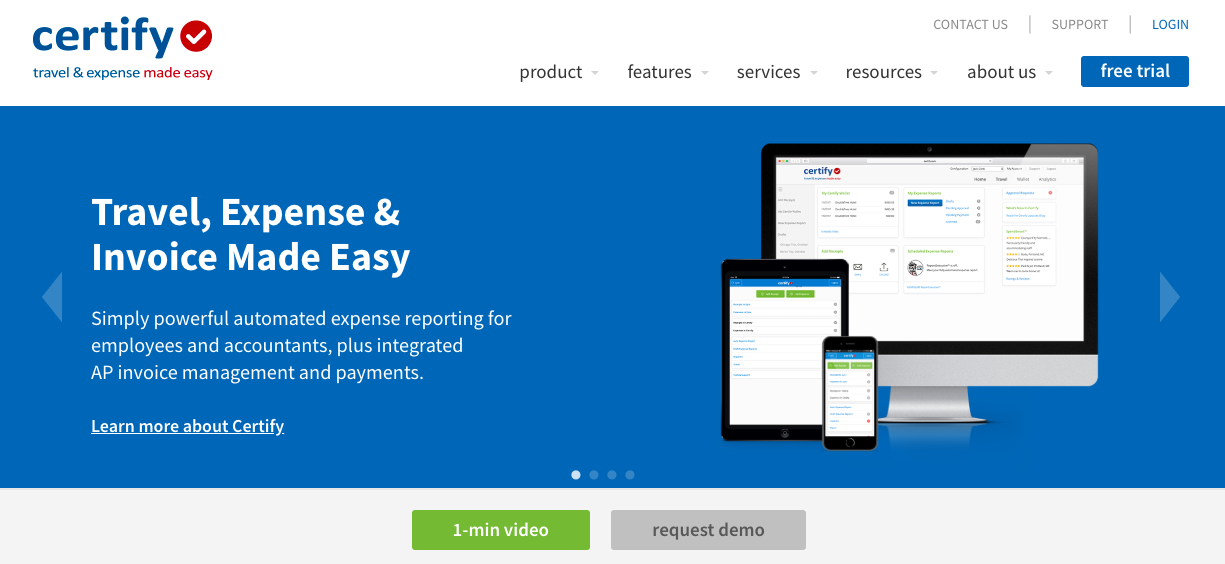

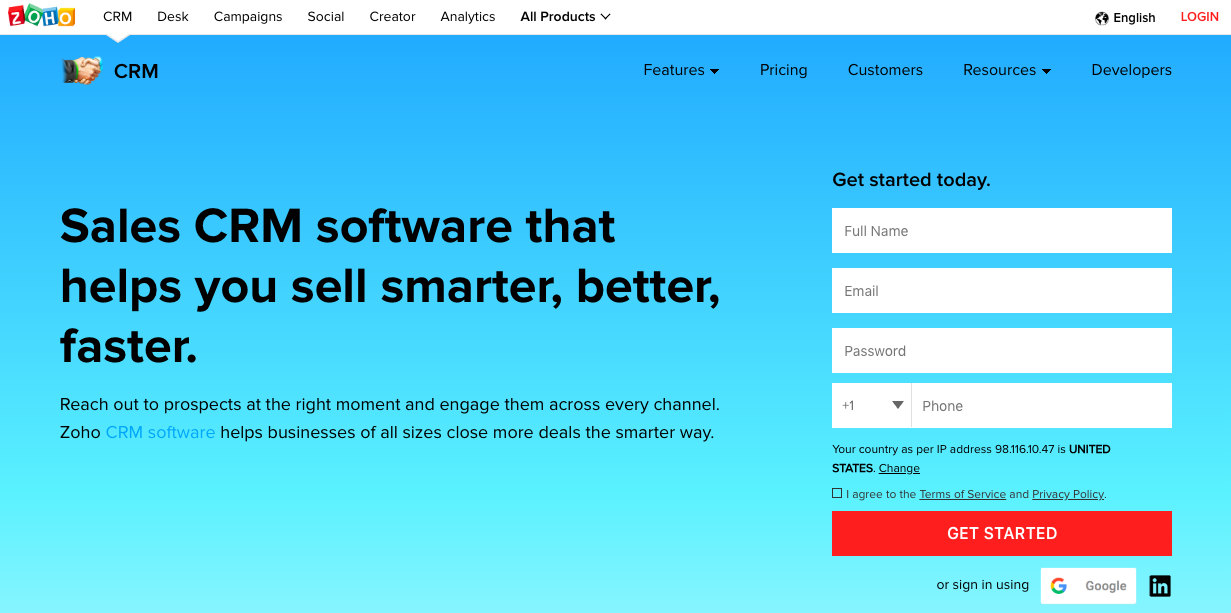

No comments:
Post a Comment