A business organizational chart visually represents the structure of your business, outlines the role of each employee, and clarifies who reports to whom within your company. There are various types of business organizational charts (we’ll walk you through each one) and numerous reasons why institutions create such tables.
It’s important to establish the goals for your business organizational chart upfront—this will help you decide what sort of diagram you need and what information you’d like to include. We’ll guide you through each step of this process. First, let’s examine the purpose behind organization charts.
Does My Business Need an Organization Chart?
You might wonder whether it’s worth your time to create a business organizational chart. Small business owners are busy people—we get that—but most human resource professionals would suggest that you invest a little time in an organization chart. Although these diagrams appear deceptively simple, such tables can be powerful tools for company coordination and expansion. Here are a few things that an organization chart can accomplish:
Clarify Management Structure
If your business is relatively new, the process necessary to construct a business organizational chart forces you to officially divvy up tasks and flesh out the roles of each individual and the purpose of each department in your enterprise. This avoids confusion later, as your business grows. Of course, you can always reorganize your business framework down the road. But if you outline the expectations for each position early on, you’re already a step ahead in the entrepreneurial process.
If your company is more established, a business organizational chart helps both new and existing employees to understand where they fit within the company’s framework, which clarifies any questions regarding chain of command. Such transparency saves time and increases efficiency, as workers can consult your organization chart and determine exactly who to speak with when faced with a given issue. And if your chart is well-organized, your employees will already know not just the name of the proper individual to consult but also what position they hold and what responsibilities they oversee.
Increase Operating Efficiency
Speaking of efficiency, use your business organizational chart as a way to examine your company’s current structure and unearth potential ways to improve it. Are certain employees responsible for too many tasks, and others too few? Is there unnecessary overlap between individual workers? Are there any duties that fall through the cracks? Should you reorganize in order to meet those needs, hire additional workers, or possibly even outsource these assignments? You may find that you can better utilize the workers you already have, and thereby increase productivity.
A business organizational chart can also improve cross-functional communication throughout your business, which leads to more effective project management. It’s easier to accomplish tasks that involve multiple workers or teams when the reporting structure is clear, and everyone knows who to talk to about what.
Demonstrate Current Success
Even if you think that your business wouldn’t benefit from an organization chart, you may find that potential lenders want to see one regardless. Investors, banks, and institutions like the SBA want assurance that you’ve carefully considered the structure of your business, as such preparation is often an indicator of future success.
As financial professionals, they’ll also want to ensure that the framework you’ve chosen is one that they believe is likely to prosper—so that you can pay back your business loan on time.
Facilitate Future Planning
A business organizational chart can help you prepare for the evolution and expansion of your business. We recommend that you create two versions of your organization chart: one that reflects your current company structure and one that shows your growth objectives. You might even consider additional charts that indicate how you might reorganize should unexpected changes occur, like reductions in funding or the sudden departure of a key employee.
Your second business organizational chart will have a lot of blank spaces—room for all the positions you’d like to fill in the future, as your business grows. Use your chart to find possible holes that exist in your current staffing, and you’ll have a built-in roadmap for future hiring.

Create a Business Organizational Chart in 4 Steps
Let’s explore how to make your organization chart. There are four simple steps involved. First, you’ll determine how to construct your chart, based on the needs of your company. Second, you’ll gather relevant information about each employee and department in your company and catalog this data appropriately. Third, you’ll fill in your actual chart. Finally, you’ll choose whether to draw your organization diagram by hand or whether to generate your graph on the computer.
Step 1: Decide How to Organize Your Business Organizational Chart
Here are the four most popular designs to consider:
A Hierarchical Organization Chart
This diagram starts at the top of the business and works its way down the chain of command. A vertical line between individuals indicates that the employee above directly supervises the employee below. Hierarchies also show lateral relationships, where two people are on equal footing within the business framework, but may still collaborate or share responsibilities. Such charts use horizontal lines to connect lateral workers. Hierarchical organization charts look something like this:

You can also use a graphics-based format that includes pictures, as shown in this example:
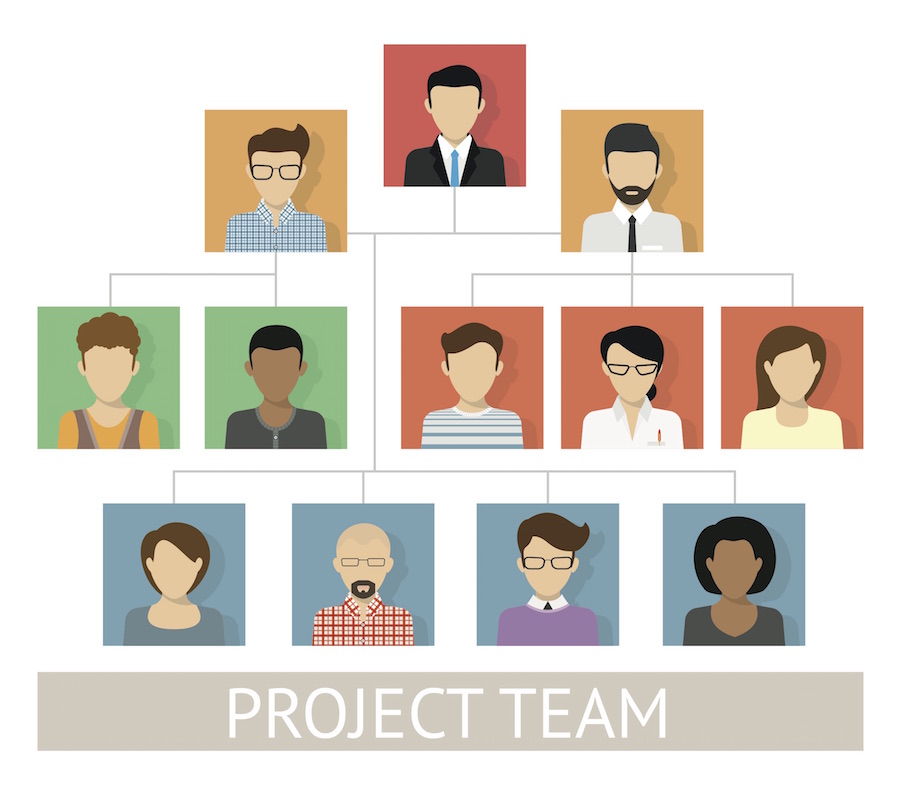
Most small businesses use a hierarchical organizational chart because it’s the simplest option. And it’s okay if your chart only has a few names on it now. You might be adding more before you know it.
A Functional Organization Chart
Once your business is large enough to divide your employees into departments, you might prefer a functional organization chart. This type of diagram shows the head of each department and all the individuals who report to them. A functional chart is not entirely distinct from a hierarchical chart, but it does have a slightly different emphasis.
The example below has dummy text in its boxes, but here’s what we recommend that you list for each individual. You can use this same information in all organization charts:
- Name of employee (leave blank if the position is open)
- Department (sales, marketing, accounting, operations, etc.)
- Position or job title (sales rep, supervisor, account manager)
- Description of duties (a brief phrase or two should be sufficient)
- Location (if you have more than one office)
- Contact information (physical address, phone number or extension, business cell phone number, work email address)
- Photo (to recognize each other with ease)

A Matrix Organization Chart
A matrix or cross-functional organization chart is useful if workers report to multiple supervisors. Like hierarchical graphs, matrix charts illustrate the immediate supervisory relationships between employees, but they also show the project manager, team, or department to which employee reports. Solid lines once again indicate that an individual is the primary manager of the person below them. Dotted lines demonstrate a less direct but nonetheless important reporting connection.
The example below from HubSpot shows a simple matrix chart:

A Circle Organization Chart
This diagram is all the rage these days, especially among startups that wish to discard traditional business hierarchies. The idea behind such graphs is that all teams—and the employees that comprise them—play an equally important role in the company. (Again, the chart below features dummy text but serves as a good example.)

Step 2: Collect Employee Information and Categorize This Data
Once you’ve decided on the type of chart you’ll use, the rest of chart development is fairly straightforward. Write a list of all the employees at your company, and include the pertinent information about them that we mentioned above. If you selected a hierarchical chart, place each individual in their proper order on the list. The owner of the business occupies the first tier, anyone who reports directly to them belongs on the second tier, and so on. If you chose a functional or circle chart, organize your list by department. And if you opted for a matrix chart, make note of all supervisory relationships.
Step 3: Complete Your Business Organizational Chart
Fill in each box or branch of the chart that you’ve picked. Once again, if your diagram is hierarchical, start with the owner or CEO of the business at the top. Create a box below the owner for each person who is an immediate report, and draw a solid vertical line down from the proprietor to each of these supervisees. Continue this process for each layer in the company chain of command, and move down the corporate ladder until you’ve placed every employee on the chart.
If your graph is a functional design, fill in the primary boxes with the head of each department and the remainder with every individual they directly manage. Follow the same procedure with a matrix chart. Don’t forget to include secondary managers to the side of each department, and make dotted lines between boxes to represent those additional supervisory relationships.
With a circle chart, add the employees and duties of each department to the corresponding pie slice, and your diagram is complete.
Step 4: Consider the Technical Options for Generating Your Business Organizational Chart
You may wonder what sort of technical knowledge is necessary to generate visually appealing graphs. While there are software programs you can purchase and online templates you can download, here are a couple ways to build organization graphs with reliable programs that you might already own:
- Create your business organizational chart in Microsoft Office (Excel, Outlook, PowerPoint, or Word)
- Create your business organizational chart in Google Sheets
If you use software to develop your organization chart, as opposed to diagramming by hand, you can modify your graph with ease as your business expands and staff changes. It’s important to regularly update your chart and share each iteration with your employees.
***
Remember that access to such information plays an important role in the daily communication and efficiency of your workers, so take the time to create a business organizational chart. The process is not costly, and you’re bound to reap the rewards of your investment. Go ahead and get started today.
The post How to Create a Small Business Organizational Chart in 4 Easy Steps (and Why You Should Even Bother) appeared first on Fundera Ledger.
from Fundera Ledger https://www.fundera.com/blog/business-organizational-chart/
No comments:
Post a Comment