No matter which stage of business development you’re in, you’ve likely put some thought into your online presence—specifically, your company’s website. The next thing you’re going to want to think about? The best web analytics tools to make sure you’re pursuing the right things.
Your company’s small business website is a reflection of your business identity, so thinking about how it reflects to the outside world is a great first step. What used to be an afterthought for so many is now front and center—your website can be a great tool for attracting and retaining customers, converting leads into meaningful sales, and so much more.
But how do you know if your website is living up to its potential? How can you tell if it’s delivering real dividends? How do you track those customers or potential customers who visit your site?
Monitoring your company website’s analytics with the best web analytics tools for small business owners will deliver this kind of data about your website, its visitors, and their behavior. This will help you measure what is—and isn’t—working so that you can improve your website’s performance and conversion rates.
What Can Web Analytics Track?
You can measure lots of valuable insights using web analytics tools. And different tools can track different metrics. Some web analytics tools show you just how users interact with your website, like where they hover but don’t click, at what point they abandon your site, which paths they follow throughout your site, and how they get there.
There are also tools that can help you find out which online marketing efforts are bringing in the most visitors—and which efforts bring in visitors that are more likely to convert into customers.
Analytics tools provide a ton of information that, should you use it to guide the evolution of your website, can quite literally revolutionize your business. Without measuring your website’s successes and failures, you might be putting effort into something that isn’t returning what it could be.
Which Web Analytics Tools Should Your Business Use?
The analytics tool that might work best for one business might not have the exact data or reporting format that works for another business. That’s why you need to figure out what data is specifically valuable for your establishment.
What are you looking to learn about your customers? Your business? Where are there holes in your knowledge, and can they be filled with data supplied by web analytics tools? And what are you willing to spend to get that info?
And another big Q to ask: How deep are you willing to dig into the numbers? Some tools go quite a bit more into the weeds than others. These are all among the many reasons that it’s a good idea to familiarize yourself with what’s out there so that you can decide which of the web analytics tools are best for your business.
These are some of our favorites. They help small business owners in industries of all types and sizes gain invaluable insights on the customers they serve—and open up lots of ideas for ways to grow:
The Best Web Analytics Tools for Small Business Owners
Google Analytics
If you search for “web analytics tools,” Google Analytics is likely the first product you’ll come across. And for good reason—the efficacy of this product tends to live up with its ubiquity.
Google Analytics, also called GA by many who use it, is great if you want to measure your advertising ROI, especially since it’s connected to Google Adsense and will track those numbers in conjunction with your website stats, such as traffic to pages, where your visitors are entering from, and their geographic locations and demographics (age, gender, and interests, too).
It will also help you track your Flash, video, social networking sites and applications, plus info about what kind of devices they’re using to visit your site.
GA is a good go-to for general web analytics reporting, and one of the most popular on the market. A big plus about its popularity is that if you need a course to help you go deeper, or someone to help support you, you can pretty easily find lots of available resources.
Price: GA is a freemium product—which means that you can start using it as a free service, but there are gradations in pricing as you need more complicated analytics (and, truth be told, the free version is powerful enough for lots of small business owners). But since you can try it out for free, you can give it a test run to decide if you like some of the insights that it offers before you start paying.
MixPanel
A feature-rich product analytics tool, MixPanel has a special focus on helping you understand user and visitor behavior on your site.
Are people dropping off when they get to a certain page? Are they filling up their shopping carts but not following through with a purchase? If you’re looking for answers about how users engage with what you build, MixPanel might be the product for you.
MixPanel performs complex behavioral analysis on your website visitors’ actions through their time-tested machine learning capabilities. If you have several members of your team looking for different insights, you can also use Mixpanel to get different peeks into your data so stakeholders can view the snippets of info they need most.
Price: Mixpanel is another freemium product. You can start with their core analytics program without a fee, but prices go up from there. Startups can use the service for $999 per year, and receive more data over longer periods of time. They also offer Enterprise services for larger companies that need more users and longer-term data.
Parse.ly
Parse.ly is a great tool for audience insights. Not only do they provide analytics tools to determine how your audience is interacting with your website and its contents—what they click on, how they engage with photos and other items on the site—they also provide intelligent industry data based on their broad customer base’s audience habits.
This could be extremely valuable information in terms of making informed marketing decisions for your online presence. You’ll be able to understand how you can keep customers engaged on your site, or keep them engaged for longer periods of time.
Parse.ly also offers customized dashboards for different types of team needs—that means small businesses with more team members can create dashboards around their metrics and goals.
Price: So, you’ll have to get in touch with Parse.ly directly for pricing. They’ll work with you to determine how best to fit your needs and decide on pricing from there—which means Parse.ly can get expensive. There’s no freemium model here, but the tool is powerful if you can justify the cost.
Clicky
Clicky is considered the bootstrappers’ Google Analytics. It has many of the same functions as GA—and then some.
A favorite user feature is Clicky’s site-page heatmapping technology. This shows you exactly where visitor’s cursors moved on your site. It’s fantastic visual feedback on how visitors engage with your actual website.
Clicky even lets you view heatmaps for individual visitor sessions or audience segments—for example, you can view heatmaps only for visitors who did not make a purchase so that you can see where they are dropping off and exactly what that looks like.
Sometimes visualizing a visitor’s journey can unlock key findings about how well your website does or doesn’t function.
Price: Clicky is a freemium product, and if you find you really like the tool, it doesn’t cost an arm and a leg if you want to go premium. The Pro level starts at $9.99/month, going up to $19/month for ProPlatinum. Either of those packages should have what your small business needs for web analytics.
Chartbeat
Chartbeat is a great tool for people who publish a lot of content on their website.
Designed to provide insight on how people interact with your content on your site through a metric called a “concurrent,” Chartbeat lets you see how many people are on a given page at once to help you gauge user interest in real time. It’ll also show you things like the social posts through which people entered as they’re clicked, even if you didn’t post them.
Chartbeat also helps you implement findings in real time through user experience data. This means you can test different things—like multiple headlines—all at once within your normal workflow. This’ll help you can figure out what your audience is responding to moment by moment—invaluable if you need to optimize audience engagement.
Chartbeat is popular with news sites like The Washington Post, CNN, and The New York Times. But small and midsize publishers can greatly benefit from their insights, too—especially when it’s helpful to know how people read your writing, watch your videos, and much more.
Price: Chartbeat starts at $7,000/year. (Yes. It’s steep. We know.) At that price point, it’s definitely more for publishers with bigger ambitions. But the insights from this web analytics tool are huge.
Optimizely
Billing itself as an “experimentation platform,” Optimizely helps you try out forms and functions on your site so that you can test what users respond to best in real time.
For example, say you run a retail site. You could use this platform to test the designs on various product pages to see which one results in the most conversions to sales. Essentially, it’s A/B testing for web design and web products.
This customer experience optimization software can help you test lots of things including marketing initiatives, design, and general product development. All of that can definitely help you take your website to the next level.
Price: Optimizely lets you sign up for a free trial, but they don’t offer freemium services. You’d need to get in touch with them to get a custom price for your small business, but some sites estimate that standard plans begin around $49 a month.
Crazy Egg
Crazy Egg is all about optimizing your website itself. It’s a pretty simple tool that uses heatmap and scroll map reports so that you can get an understanding of how visitors engage with on your website.
If you’re looking to make changes but aren’t totally sure if they’re the right ones, Crazy Egg also offers A/B testing options for your website to help you make data-driven decisions. They’ll help you generate easy-to-understand reports that display visitor click behavior and individual visitor behavior recordings.
If your business’s presence really has to do with interaction on your website, it’s worth trying out a tool like this to see if little changes can make a big impact.
Price: Crazy Egg plans start with a 30-day free trial—nice!—with basic plans starting at $29.99 going up to the “Pro” plan for $189.99. Since that trial is baked in, it’s hugely helpful to see if you like what they offer, and how much plan you’ll actually end up using if you want to stick with it.
Kissmetrics
Want to get your hands really dirty with data? A full-scale web analytics platform, Kissmetrics is for serious marketers and product teams.
Kissmetrics is designed to help your business understand how people engage with your site and its content, providing you with a deeper understanding of user behavior.
The other big feature of Kissmetrics is its audience segmentation—basically, it’ll help you identify the strong slices of your audience, their common characteristics, and help you engage with each segment based on what interests them most as groups. Kissmetrics also ties in email marketing integration so you can see how each effort and segment convert.
Price: The good news? They offer a 14-day free trial. You can request a demo on their site and work with a sales representative to figure out the right pricing for your small business.
UserTesting
Simple name, simple idea. UserTesting provides easy usability testing—a proven approach to learning about how users interact and feel about your website or app.
UserTesting gets videos of real people speaking their minds as they use your product. This can sometimes provide richer insight than a bunch of numbers on a screen from a typical data analytics platform. Watch one here:
Price: For $49 each, you can get 15 video sessions per year. UserTesting also offers custom enterprise pricing based on the scale of your business and its user testing needs.
Mouseflow
Another option to explore for heatmapping if you’re interested in user behavior. What does this one provide that others don’t? It’s a little more feature-rich and can integrate with Optimizely if you’re using that.
You also may like its user interface more than some of its competitive products—it compares itself to CCTV, using recordings of user behavior to see exactly what someone did on your site during their visit to help you better understand visitor engagement.
The dashboards are also really clean, and they use a simple-to-understand metric called “funnels”—spots where visitors may be leaving your site. Alone, that can be a really valuable insight for your business.
Price: You can join for free, but prices go up depending on the page views to your site and the data storage you’re looking to take advantage of. Their Starter plan starts at $24/month, and their Pro plan goes for $299. You likely won’t need more than that!
Woopra
As a full web analytics suite, Woopra lets you track your customers’ web and mobile activity—forms, emails, support tickets, and more, all in one place. With individual customer profiles and real-time, customizable analytics, Woopra is one of the most comprehensive analytics tools out there.
They also offer automatic customer personalization tools, so you can send specific customers notifications or personalized content in real-time to help boost retention and conversion.
There’s lots more, too, all of which is worth exploring.
Price: Since you won’t need to pay for the same range of services as a Fortune 500 company, your small business can start with the free plan and go up from there. You can worth with Woopra once you decide the level of depth and suite of services you’re interested in.
Matomo
If privacy is your aim, Matomo (formerly known as Piwik) may be the tool for you. An open-source web analytics application, Matomo aims to be an alternative to deeply integrated web analytics tools.
This means that if for some reason you’re against the idea of a big-name analytics company using your company data, Matamo offers features that’ll help you stay private.
It offers a lot of the same features as the other suites we looked at, including real-time analytics, customizable dashboards, event tracking, content tracking, search analytics, marketing campaigns, geolocation, and more. They also have a premium option with heatmapping, session recording, user flow analytics, and A/B testing. A few other tools, too!
Price: As with most open-source tools, most of the products offered are free. They do have a marketplace for premium upgrades, too.
Flurry
Does your company have an app? If so, then you need to know if what you’ve built is working. Flurry is as feature-rich as some of the most popular web analytics services, so it could be a good pick for doing just that.
Flurry was created by the Yahoo! Developer Network as analytics for apps. It mainly helps you hone in on the stats that’ll let you optimize your customer experience issues, conversion rates, and more. You can take a look at demographics, user pathing, and where your customers are finding you from and the devices they’re using to get there.
Price: Freemium—and most of their services are included in the free package. You’ll have to get in touch with the Flurry team for enterprise pricing, but it’s unlikely that you need more than the basics.
***
If anything here piques your interest, many of companies offer free versions or free trials of their tools so you can get a basic understanding of what they can offer your company. Give them a test run to try them out, or even to just get a feel of what it’s like to work with website analytics.
And, if you find that you’re interested in a tool and can’t quite afford something, it’s always worth reaching out to the company to see if they can work with you. Otherwise, there’s likely another tool that performs a similar function and will get you a valuable insight that you’re looking for.
Whatever route you take, it’s worth exploring web analytics. Once you start diving deeper into the data, you’ll begin to unlock so much of your small business’s hidden growth potential.
The post 13 of the Best Web Analytics Tools for Small Business Owners appeared first on Fundera Ledger.
from Fundera Ledger https://www.fundera.com/blog/web-analytics-tools
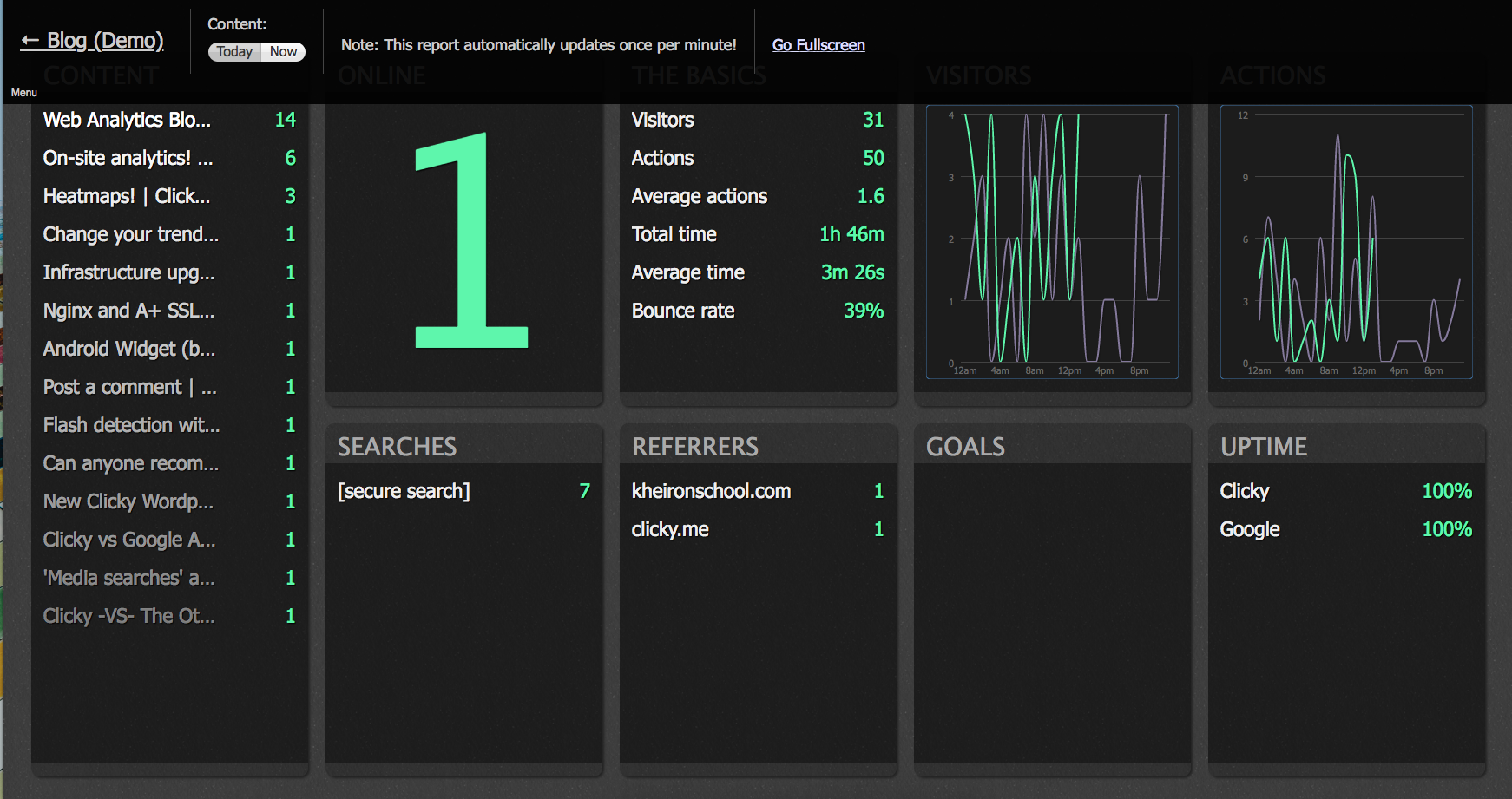
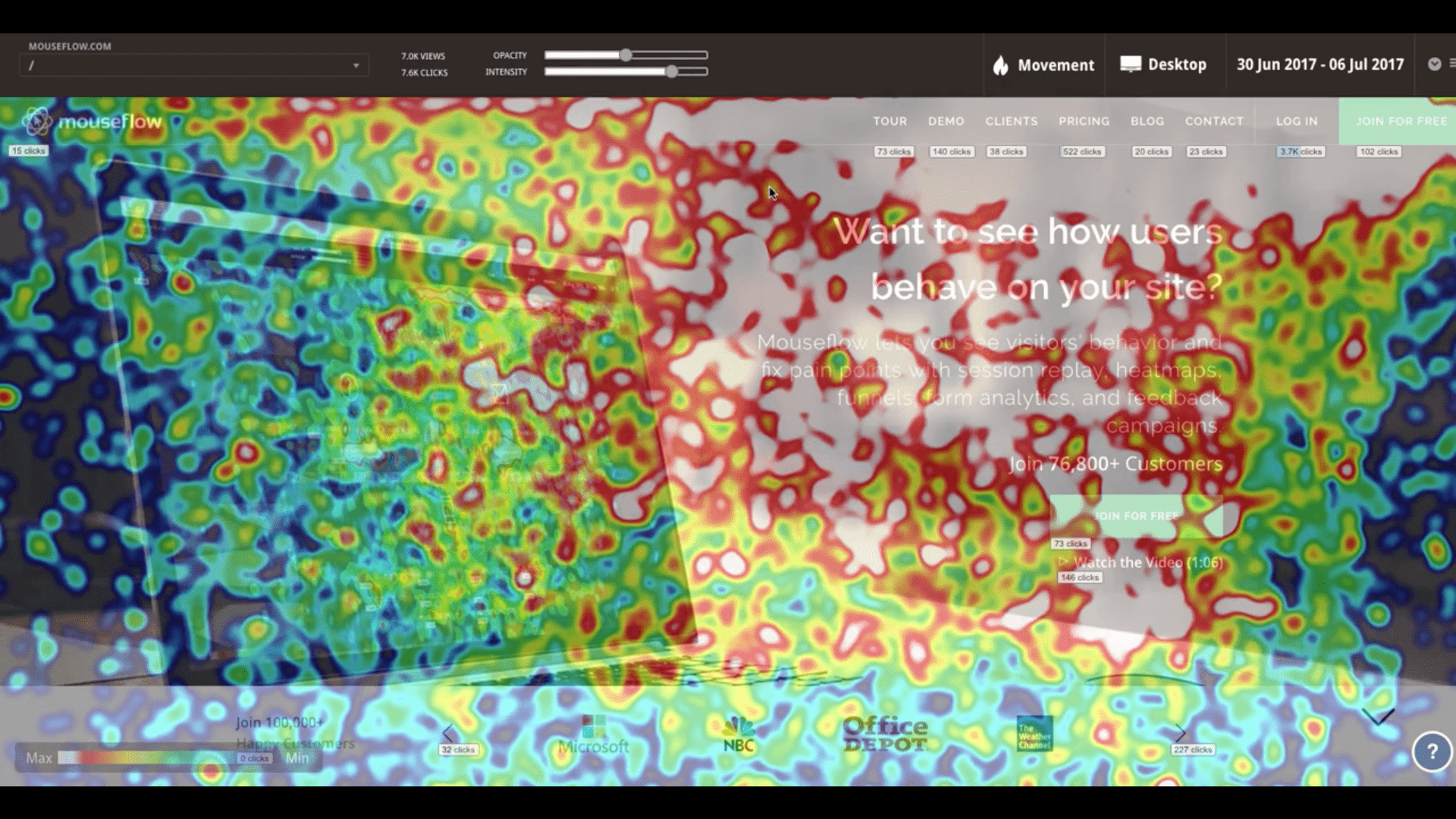
No comments:
Post a Comment