QuickBooks Online (QBO) is not only an awesome tool—it’s an essential one for any small business owner looking to rely on an accounting software to keep their books in order.
QBO is a fairly intuitive platform, and Intuit makes more updates every year to keep the platform super user-friendly.
Below, I’ve made a list of some of my favorite most recent QBO updates. Let me know what your favorites are!
1. Online Bill Pay
A few weeks ago, Bill.com and QuickBooks Online announced their first in-product integration, which will provide customers with the ability to pay their bills through the app.
This makes it super easy to manage your business’s cash flow because the incoming and outgoing cash is tracked in one place.
See screenshots below:
There is also a new setting called Bill Pay.
The bank owner is the one to sign up for the Bill Pay. You will get asked several credit verification questions that only you know the answers to, like what street did you live on in 1993, etc.
Once signed up, you can then pay vendor bills online and track their progress too. See a few function shots below:
Here are the main differences between Bill.com and Online Bill Pay:
2. Time Tracking in Essentials
The next feature I want to dive into is Time Tracking in QBO Essentials. Time Tracking lets you easily track and bill customers for your time.
For a long time, this feature was only available at the Plus subscription level, but if the only reason you bought QBO Plus was to enter time to go to payroll or pass through to invoice, Essentials now supports this and all its particulars.
You can even group time by service now on the invoice when passing it through to bill customers. (Remember, I am not in QBO Plus in these screenshots, I am in Essentials.)
3. Partial Purchase Orders
QuickBooks continues to roll out features that support inventory management—and partial purchase orders is the latest update for inventory-centric businesses.
After years of having to use a workaround to receive partial purchase orders in QuickBooks Online, we finally have it, and it’s really easy to use. There’s no setup and no preferences to put in place. As long as you have QuickBooks Online Plus and have purchase orders turned on, you can receive partial purchase orders. You can see a deep dive of the feature on my blog.
Note the original PO quantity and that I received half of each product ordered on a bill.
The reports will reflect the balance remaining. Below are screenshots from an open PO report and then a Purchases by Vendor detail:
4. Project Tracking
Technically, Project Tracking is still in beta, but it’s an awesome new feature and can be turned on via QuickBooks Labs.
And while it is not full on job costing (I have more about QuickBooks Online job costing and partial purchase orders here), it is the first real foray into tracking jobs. There will be a lot more to come, but it is worth turning on and getting used to.
QuickBooks Labs is found in the Gear Icon—it’s the last option in the left menu.
Once turned on, you will then see a Projects menu option in the left-hand panel of your QBO file:
Project tracking lets you track the following (see screenshot below). It is really like a project center, where you can enter transactions against the project (similar to a sub customer, but you can add a project to a sub customer or customer), track any unbilled time or expense, non-billable time as well as check on the project’s profitability.
The following transactions can be added or linked to the project too:
I really like the data entry on all related forms are pre-filled with the project name. See my simple example below.
You do not have to tag the expense, time entry, or materials as billable. This could all just be for the reporting aspect of the project, but nice to know I will never forget to tag the entry to the project as QBO prefills the Customer/Project field for me.
When you finish the project and create an invoice for it, either in full against the original project estimate or from the unbilled activity, you can run the Project Profitability report:
5. Bank Reconcile
The last QuickBooks online new feature I’ll mention is an upgrade to the bank reconcile module. The default view is All, and it assumes the “hide transactions beyond statement ending date.” You can drill into Payments or Deposits for more detail.
Still, I suggest you work with your accountant for reconciling your bank and credit cards. See screenshots below of the changes.
In-line edits to fix discrepancies:
***
So, there you have it!
This is not a complete list of QuickBooks Online new features by any means, but these are updates significant enough to impact both my bookkeeping practice and my clients’ businesses.
There will definitely be more to come, so stay tuned.
The post 5 New QuickBooks Online Features That Will Make Your Life Easier in 2017 appeared first on Fundera Ledger.
from Fundera Ledger https://www.fundera.com/blog/quickbooks-online-new-features

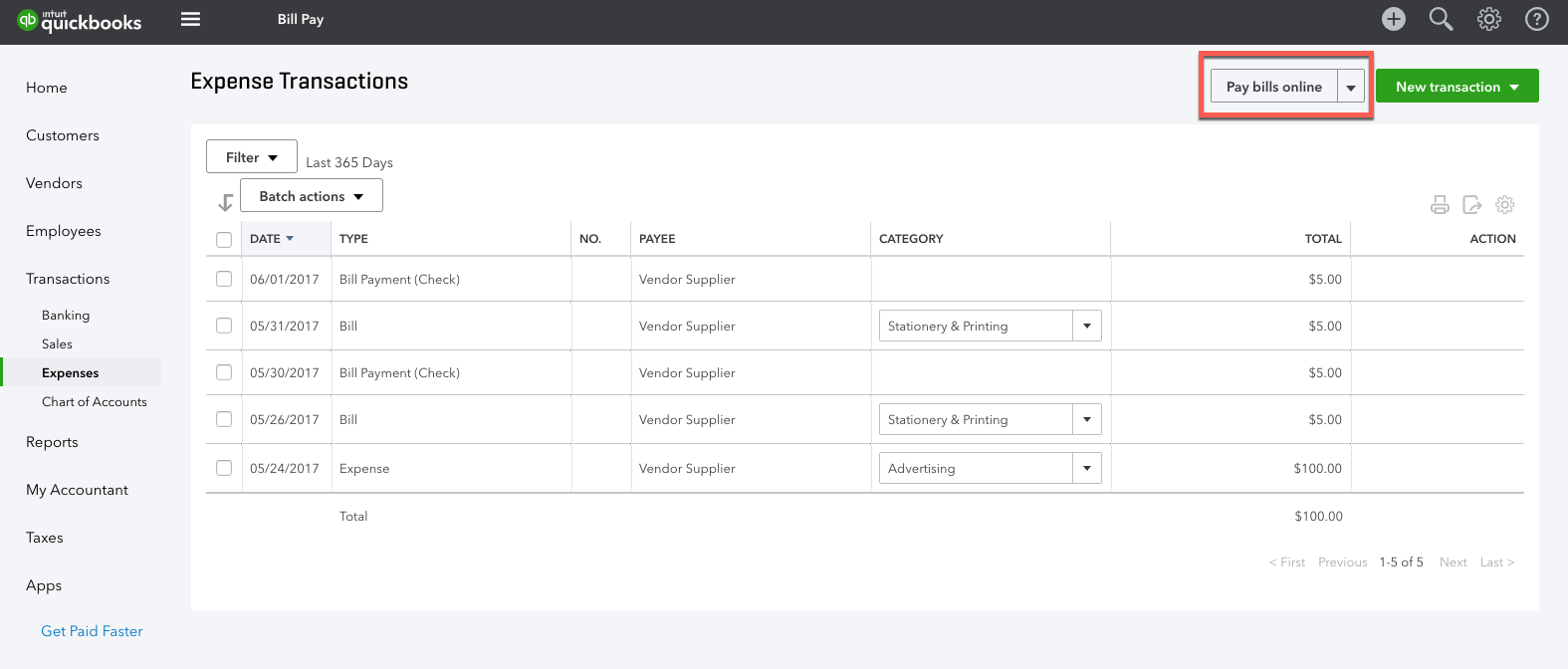
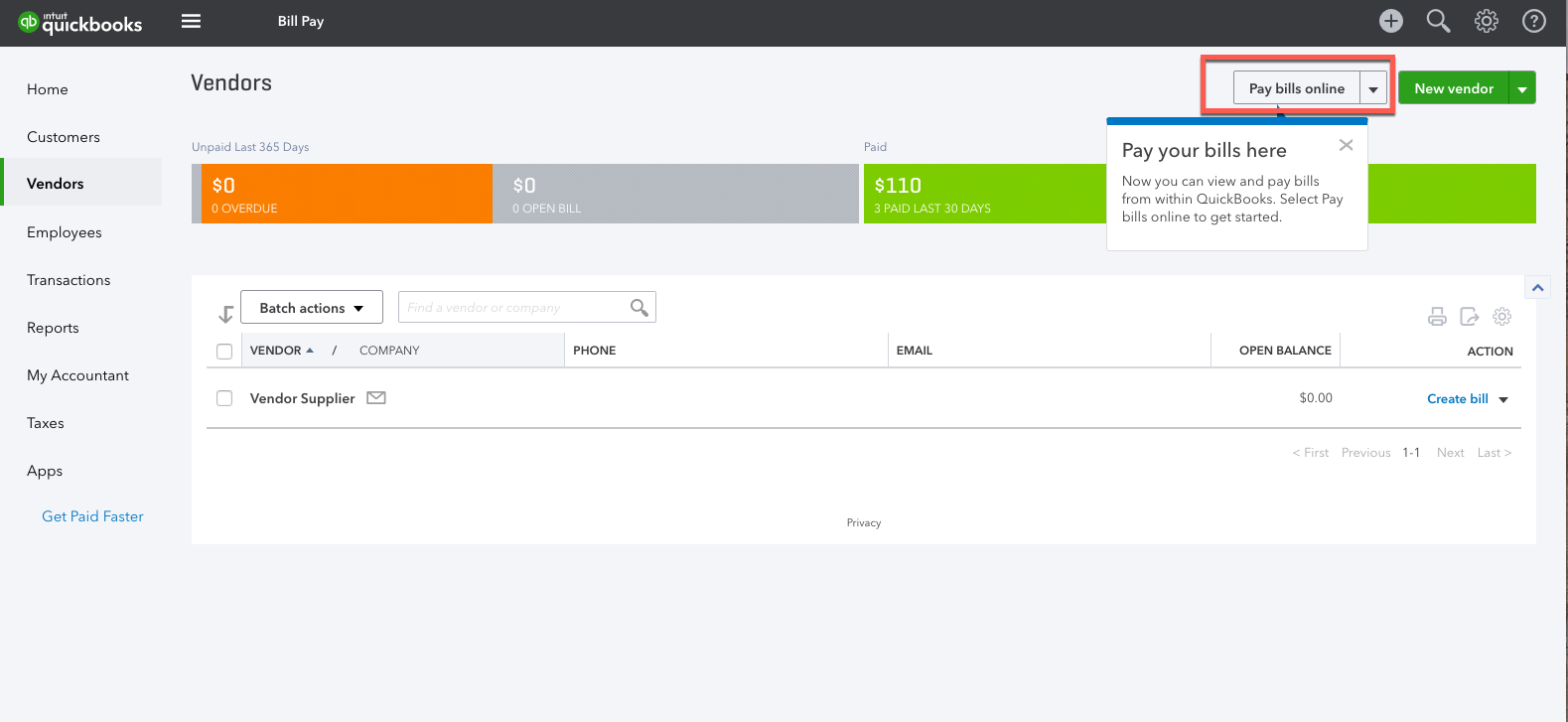




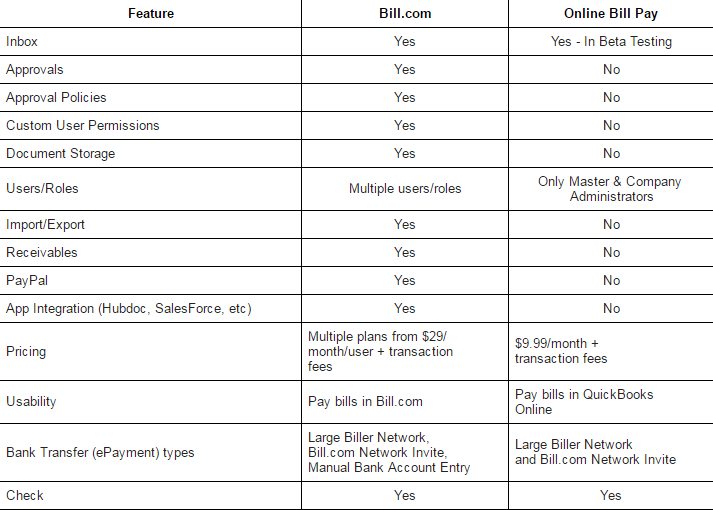





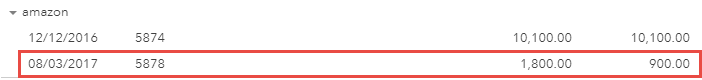



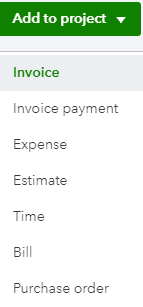

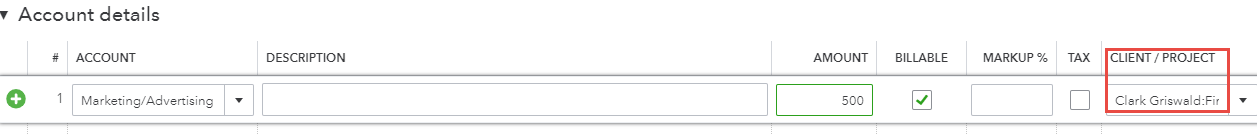

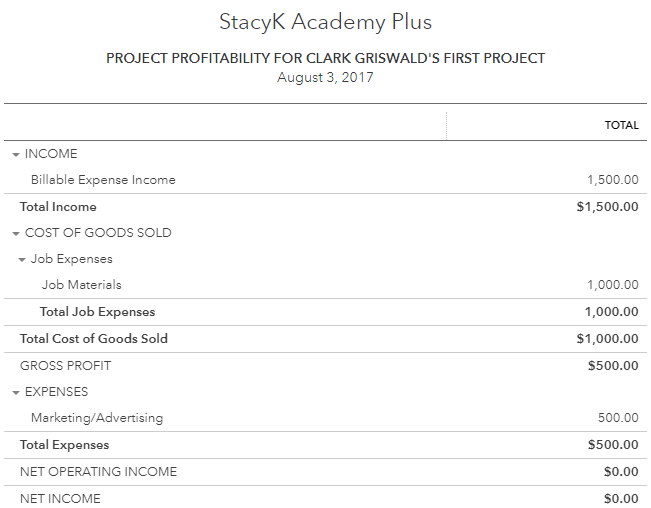



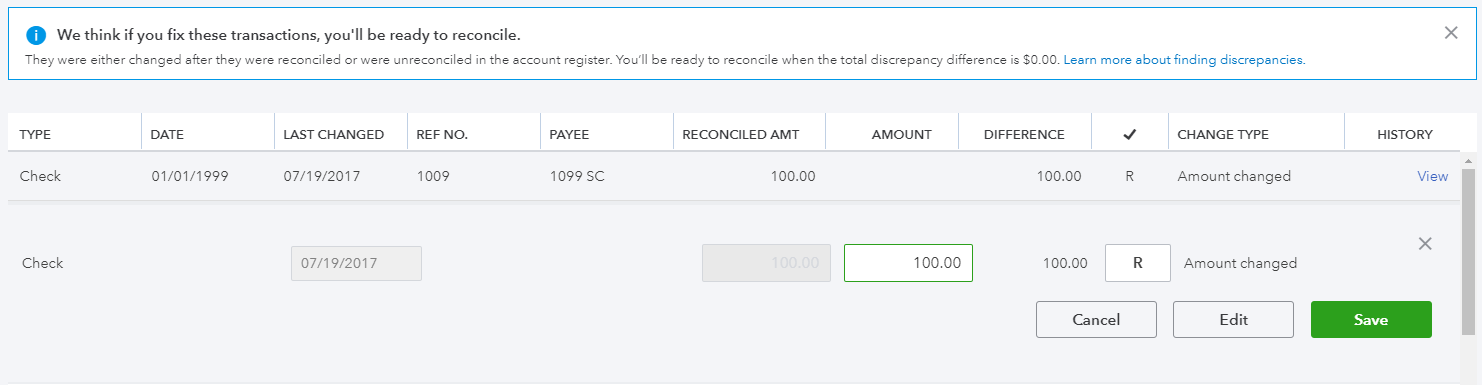
No comments:
Post a Comment