Before we dive in, I have to give a huge shout out to my friend and QBOShow.com partner, Woody Adams, for contributing much to this article.
Intuit offers various online payroll solutions, and while all of them share a similar engine—Intuit Online Payroll (formerly Paycycle, which Intuit purchased the platform in 2008)—there are some key differences to understand in order to better consult with your clients.
This article targets two of Intuit’s most popular offerings, Intuit Online Payroll or Intuit Online Payroll for Accountants (IOP or IOP4A, as in my below example) and QuickBooks Online Payroll (QBOP). I’ll focus on features, UI, and platform differences, as well as when to use one over the other based on client scenario.
That last bit is simple: when to use QBOP vs IOP/IOP4A.
I include IOP4A, since that’s really the platform the firm or accountant will use (and what I use in my firm) when they want to provide payroll services for their client, but also want to be able to export to any QB software. Intuit online payroll lives isolated from any QB software, on its own, and integrates with QB Mac, QBD, and QBO.
I’m sure I’ll touch on this more in detail below, but the data from IOP4A imports into the QB ecosystem as regular checks, so all your financial reports reflect the payroll data. QBOP lives inside the client QBO file, inherently integrated. However, isn’t always the ideal choice.
Why?
I’d want to offer payroll services to my clients regardless of what version of QuickBooks they are using.
Sure, most of their client base is QBO-centric, but with IOP4A, I can offer a “white-labeled” solution where my clients don’t even know that Intuit is the engine. As far as my clients know, it’s my firm’s own payroll platform—and I’m offering them a “complete” payroll solution.
Check out the picture below of my IOP4A, the client dashboard. Notice that it says Intuit in upper right corner, but when the client logs in to IOP, they only see my firm name.
IOP4A is the better option if you plan on providing payroll solutions to more than 1 client, as it’s way more affordable than turning on payroll inside of a QBO file (around 50% cheaper), and the feature set is more robust.
With IOP4A, the firm gets a free payroll subscription called Your Payroll. The pricing is competitive, particularly for those who plan on doing payroll for a lot of clients.
Below is a screenshot of the pricing for IOP4A… If you plan on only getting payroll for one of your clients, well, then go with the payroll inside of QBO (or even consider their Full Service Payroll options, the one inside QBO or the standalone).
However, in every other scenario that includes many clients, from a cost standpoint, IOP4A is hard to beat.
Say you have 25 clients you want to do payroll for, regardless if they use QBO or QBD. That’s $12/mo/client plus a $.50/employee fee monthly. Turning payroll on inside of QBO cannot compete at all with that! In my mind, a firm wanting to leverage a payroll platform to provide payroll services for many clients (not just one!), has two choices:
IOP4A or Full Service Payroll for Accountants. Now the FSP is all about Intuit taking on the payroll tax and form burden. For some of your clients, that might be a grand idea. You can learn more about FSP here.
For me, having a client dashboard on top of a lower cost/higher profitability is the way to go.
I mean, if your client just really wants payroll turned on inside of their QBO file, don’t stand in their way. You have this client QBO file in your QBOA anyway, so you can access it at any time to help them out or run some reports, even diving in from your iPhone. I’m sure there’s some perceived comfort in clicking Employee in the left-hand panel of QBO and seeing payroll right there. My contention is that IOP4A is more flexible and isolated—in a good way.
“Wait, that’s the second time you have used the word ‘isolated’ in this article. What really do you mean? Why is this good for me as the accountant/firm?”
Oh, I am so glad you asked me… Let’s get into some feature differences, eh? (If you’re not from Canada, you can still continue reading…)
IOP4A allows me to work outside of QBO and QBD to do client payroll.
You saw my client list above, and I can invite my staff to work off that same client list. The staff doesn’t need their own IOP4A as we all use the same firm IOP realm. Regardless, I can give others in my firm permission to work on not only the client payrolls but the firm payroll as well.
Check it out below… I can grant access to my staff and even check off what client files they will see when they log into IOP4A. This is relatable to those folks who use QBOA to manage their client QBO files and invite their staff, choose what clients they want them to work on, and see when they log in to QBOA, right?
It’s like a thematic resemblance, dude… Totally…
Even better, I can offer 4 different levels of access to my clients. This, to me, is the big enchilada.
I can also choose not to invite my client at all to the IOP file, thus doing it all for them, and just give them access to the paycheck records site for paystubs and W2s.
This is when isolation is a good thing: if I want to totally control what my client can access in payroll and offer differing levels of involvement based on their adeptness at payroll tasks.
Trust me—many small business owners don’t want to get within a mile of doing payroll. In QBOP, they might be a company admin user as they’ll need to make deposits or do a bank reconcile or bank feed work, or even run some financial reports.
Well, they can also do payroll, too, and most don’t want to be in there. IOP4A offers this kind of “necessary” isolationism.
Okay, enough politics. Let’s get back to IOP vs QBOP.
Before we look at mere UI differences between IOP4A (IOP) and QBOP, let’s do a quick list of feature differences between the two offerings. IOP4A has the following that QBOP does not:
- To Do/Task list
- Paying 1099 contractors and Household employees
- Export to other software. QBOP doesn’t need this as it lives inside of QBO file, but still.
- Job costing. Well, neither really does it enough to report on, but IOP does have the ability to assign a customer or a class to a paycheck. Not that this data will import into QBD, however. But for some, just seeing it on a paycheck is nice.
- Paycheck records. With Intuit online payroll,website employees can view their paystubs and W2s.
- Time clock. Though QBOP pulls time in from the time-tracking in QBO Plus, Intuit online payroll has a time clock solution so employees can clock in and out at some workstation, with the time flowing into payroll.
Outside of the above, the feature sets of IOP and QBOP are the same. The screens and points of access will differ some, as I’ll show below, though longtime Intuit online payroll users often find QBOP eerily similar.
Again, it’s the same engine, just branded based on the software, with a few function variances described above—mostly in Intuit online payroll’s favor… Especially if the firm plans on offering payroll solutions to many clients.
Employees
Below are the UI differences between Intuit online payroll and QBOP. The feature set is the same on what items I can track or set up, and so on, but saving for paying contractors isn’t supported with QBOP.

 Compared to what it looks like for an employee in QBOP…
Compared to what it looks like for an employee in QBOP…
In Intuit Online Payroll…
And in QBOP…

Reporting
The same reports are supported by both offerings…
And in QBOP…
Preferences and Settings
They’re nearly the same regarding settings, too. Don’t forget that Intuit online payroll supports a time clock and assigning a job/class to a paycheck—those are the main Settings differences.
Also, Intuit online payroll offers more client access restriction options and the ability to export data to other software. QBOP will just always be inside of QBO file.
And in QBOP…
Both Intuit online payroll (IOP4A) and QBOP end at the same result:
Payday is done, paychecks are direct deposited (or printed) to employee accounts, reports are run, taxes are accrued and relieved, forms are e-filed. There are some differences functionality wise, as we’ve discussed, and for the most part, the windows look different (yet eerily similar), because it’s the same engine under the hood.
The real question: Do you want to provide payroll services for many clients, or is it just one client that has QBO and needs to track payroll?
Master Oogway would say this…”You just need to believe. Promise me Shifu, promise me you will believe…”
The post Intuit Online Payroll vs. QuickBooks Online Payroll: Learn the Difference appeared first on Fundera Ledger.
from Fundera Ledger https://www.fundera.com/blog/2016/08/09/intuit-online-payroll/


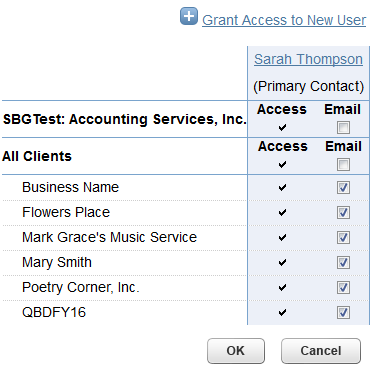


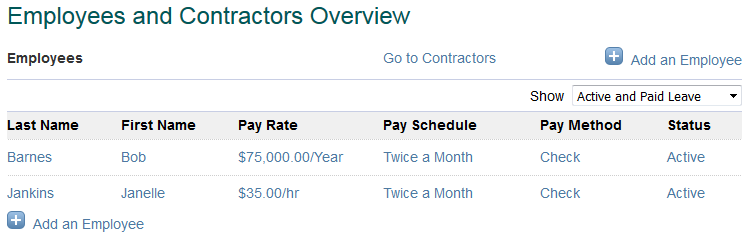
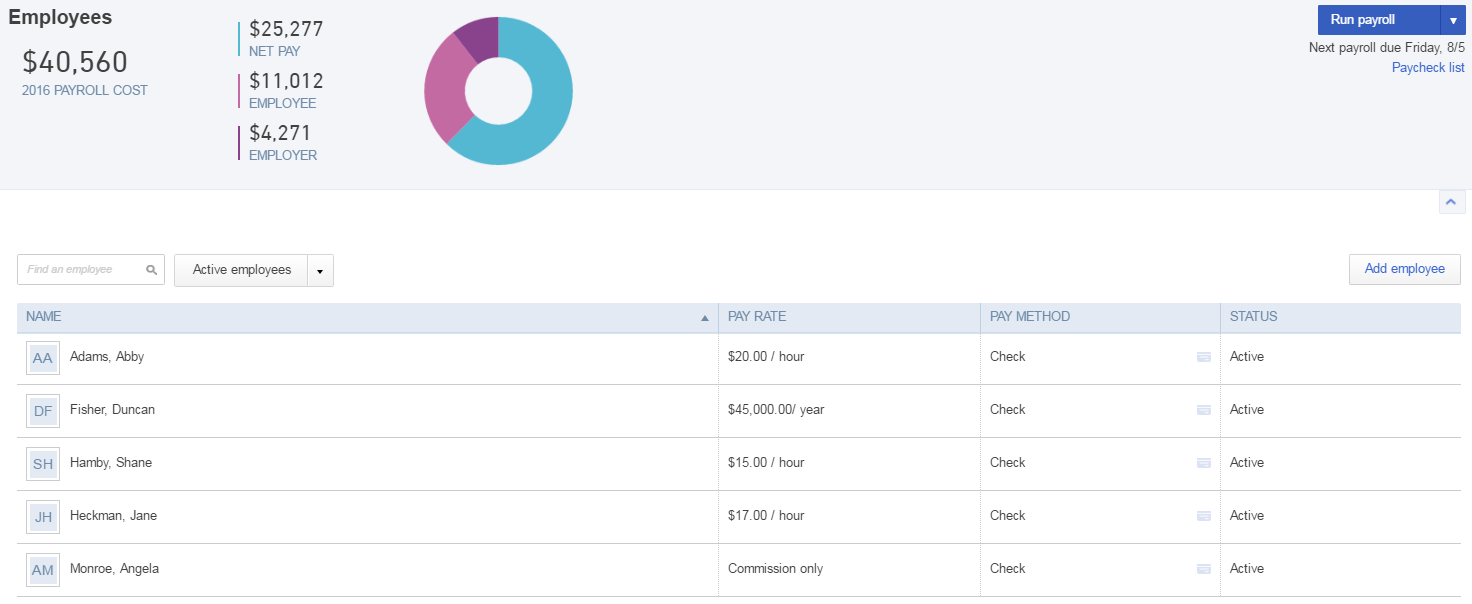



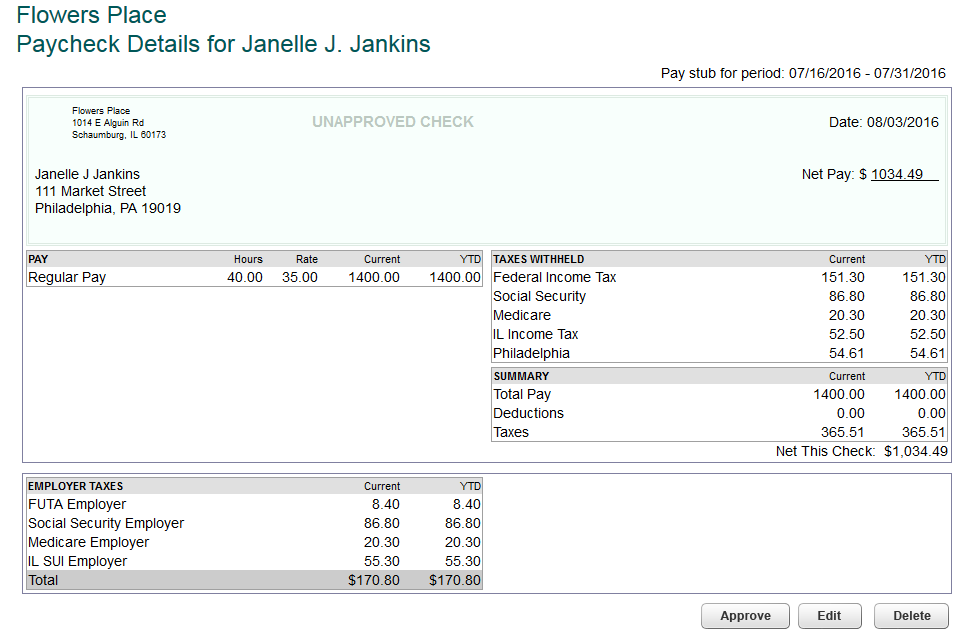

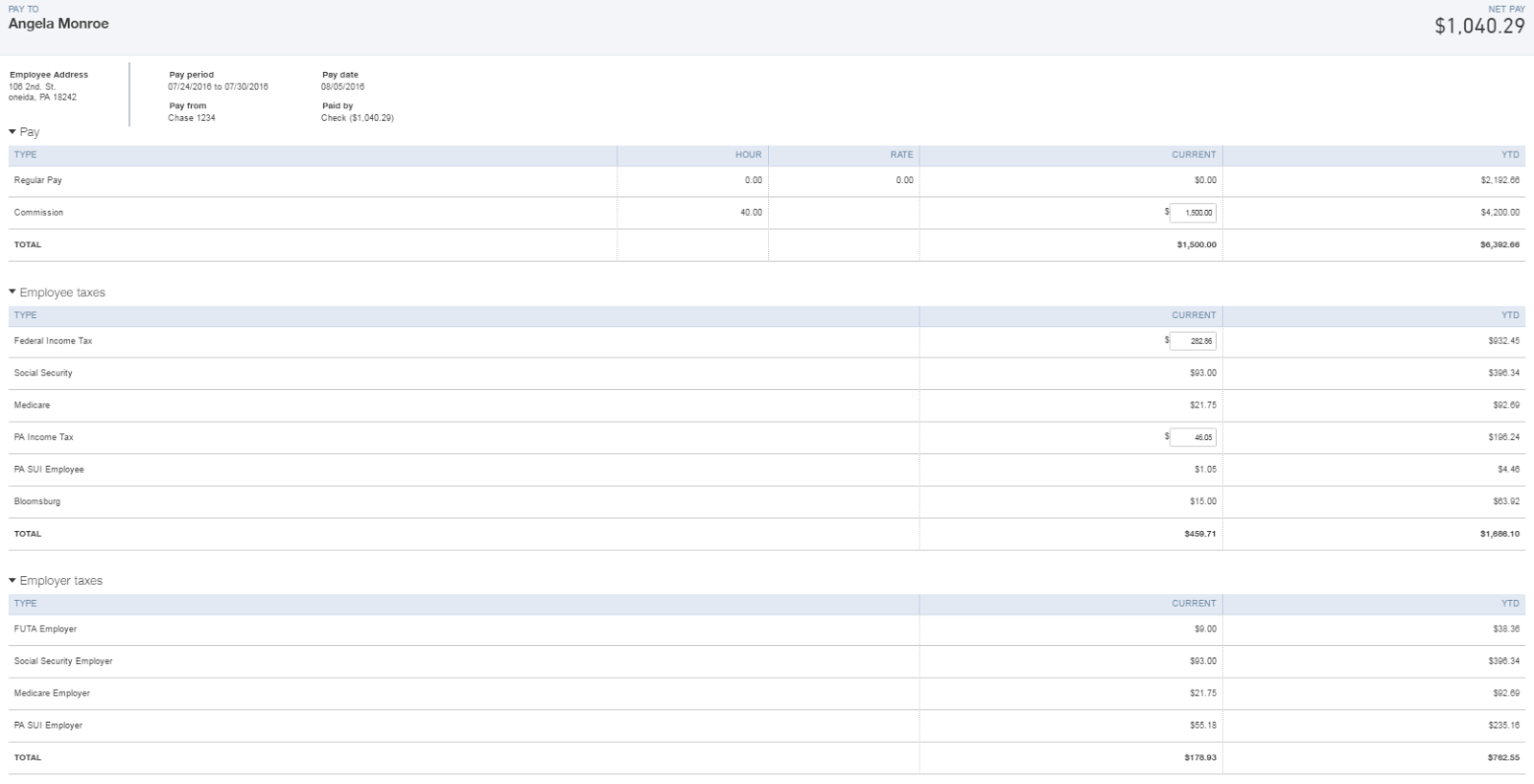





No comments:
Post a Comment