In addition to running Kildal Services, I also do quite a bit of QuickBooks Online training on behalf of Intuit. Over the last few months, I’ve been collecting a list of questions from webinars and in-person events. Turns out, a lot of you have the same questions! So, I’ve narrowed them down to answer the most frequently asked questions that I encounter. Shout out to my friend Woody Adams for the help on this list!
Yes, this is a list post, but I promise it will be worth your time. In no particular order, here are the 11 most frequently asked QuickBooks questions, answered!
1. I know you can add bank accounts to the QuickBooks bank feed, but can you add credit cards? If so, how many?
Yes! Whatever subscription level you have (Simple Start, Essentials, or Plus), you’re able to add as many bank accounts or credit card accounts as needed. For more info about what you get with each subscription level, check out this product comparison.
2. When doing transfers between accounts, do you mark one account “Transfer” and the other account “Match”? Or do you click transfer on both or match on both?
We always suggest that you first enter a transfer from within QBO, then match it when it comes through the bank feed.
 3. When creating a new invoice for a customer with outstanding invoices, is there a feature in QBO where the customer can pay the balance due on the most recent invoice created and sent? Or do you have to resend each outstanding invoice via batch sending?
3. When creating a new invoice for a customer with outstanding invoices, is there a feature in QBO where the customer can pay the balance due on the most recent invoice created and sent? Or do you have to resend each outstanding invoice via batch sending?
At the time of this writing, unless you use a third-party app that manages accounts receivable, there’s no way to use the QBO online invoice portal plus QuickBooks Payments to pay more than one invoice at a time.
4. How do you delete a connected bank account from the bank feed when the account is closed?
First, you want to make sure that you’ve matched/added all of the transactions that have been downloaded to the bank feed. While you’re in the bank feed screen, click the pencil/edit icon for the account:
Then “Edit Account Info.”
Now, check the box next to “Disconnect this account on save,” and last, click “Save and Close.”
5. Can QuickBooks Self-Employed be upgraded to the other versions of QuickBooks Online?
At the time of this writing, users cannot convert QuickBooks Self-Employed to any version of QuickBooks Online.
6. Can you add and delete accountant users unlimited with Simple Start?
Each subscription level of QuickBooks Online allows for two accountant firm users at any given time. If you have two and want to add one, you need to delete one of the accountant firm users before inviting another.
7. What happens when a QBO account is cancelled?
When a user cancels a QuickBooks Online subscription, Intuit keeps the data for one year. Prior to cancelling, I recommend exporting/printing any necessary reports, and possibly converting the data to a QuickBooks Desktop version. Within that one year, you can reinstate your account.
8. Why is it sometimes when you manually pay payroll taxes outside of QuickBooks it doesn’t match up to the liability?
My experience is that this is generally a rounding issue, and we just make the adjustment in QuickBooks.
9. If a business is currently on a specialized QB desktop product, like QB Contractors edition, can it still be converted successfully to QBO?
Yes! You can convert to QuickBooks Online from QuickBooks for Mac, Pro, any Premier Edition, or Enterprise Solutions.
10. Can you create a budget by customer and service item? This would be fabulously helpful for my construction clients.
You can create a budget that is subdivided by customer, but not by items.
11. Can you do job costing in QBO?
You can do job costing in QuickBooks Online. Sort of. The bad news is that while we now have the ability to receive a partial purchase order, we have to assign labor costs to jobs with Journal Entries, and you need a workaround for Estimates vs Actuals and progress invoicing in QuickBooks Online. The good news is that I have a workaround for both that you can find here.
***
So, there you have it! Some of the most frequently asked Quickbooks questions, answered. Hopefully this list has been helpful, but please feel free visit my website if you have more questions!
The post The 11 Most Frequently Asked Quickbooks Questions, Answered appeared first on Fundera Ledger.
from Fundera Ledger https://www.fundera.com/blog/quickbooks-questions
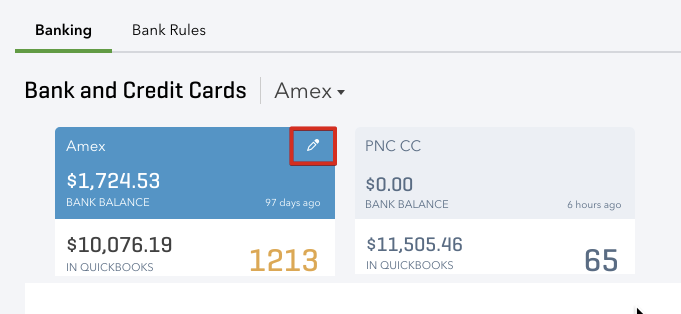



No comments:
Post a Comment